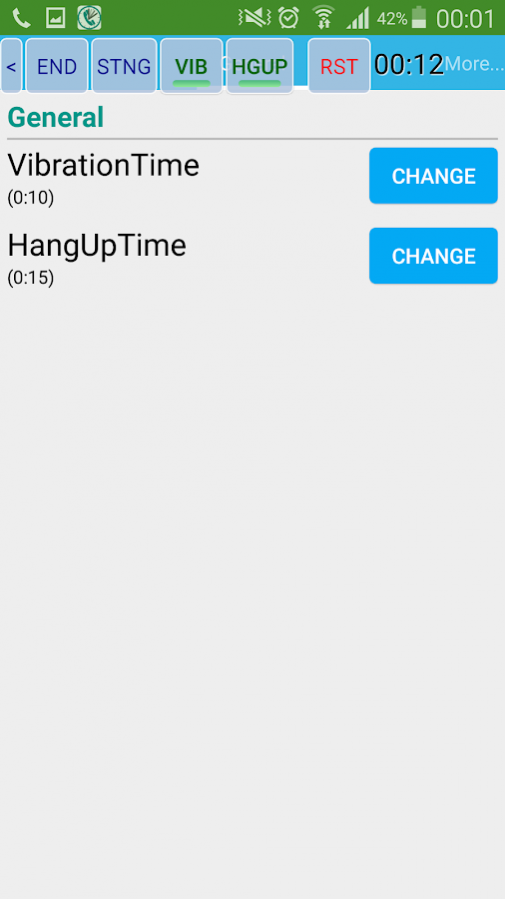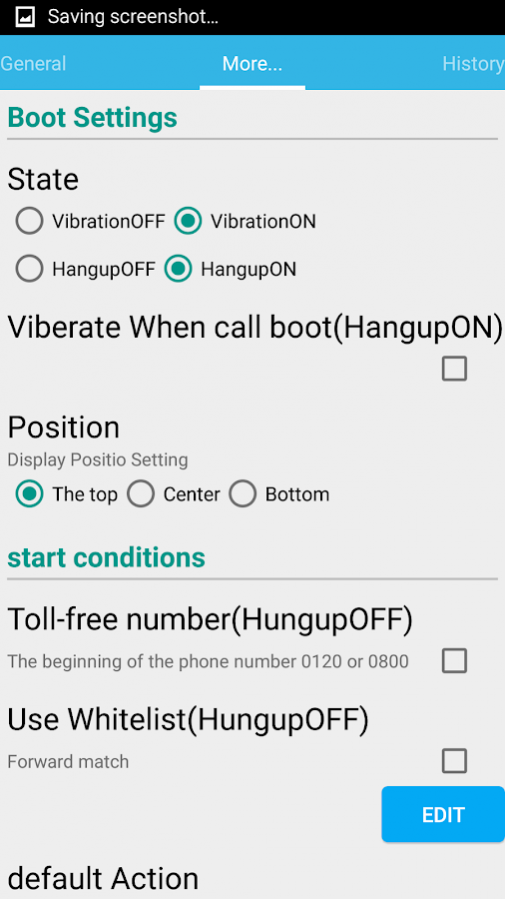CallTimeWatcher no Ad 26.5
Paid Version
Publisher Description
Notification(Vibration or HangUP) of talk time
Notify the elapsed time during a call.
Notifications can be set to vibrate and HangUP.
[The feature of this App]
○simple operation
Automatic boot and Automatic end by calling telephone
○boot only for receiving
○small display screen.
■DISCLAIMER OF WARRANTY
USE OF THIS APP IS AT YOUR SOLE RISK. ALL MATERIALS, INFORMATION, PRODUCTS, SOFTWARE, PROGRAMS, AND SERVICES ARE PROVIDED "AS IS," WITH NO WARRANTIES OR GUARANTEES WHATSOEVER. ATSUSHI EXPRESSLY DISCLAIMS TO THE FULLEST EXTENT PERMITTED BY LAW ALL EXPRESS, IMPLIED, STATUTORY, AND OTHER WARRANTIES, GUARANTEES, OR REPRESENTATIONS, INCLUDING, WITHOUT LIMITATION, THE WARRANTIES OF MERCHANTABILITY, FITNESS FOR A PARTICULAR PURPOSE, AND NON-INFRINGEMENT OF PROPRIETARY AND INTELLECTUAL PROPERTY RIGHTS. WITHOUT LIMITATION, ATSUSHI MAKES NO WARRANTY OR GUARANTEE THAT THIS APP WILL BE UNINTERRUPTED, TIMELY, SECURE, OR ERROR-FREE.
YOU UNDERSTAND AND AGREE THAT IF YOU DOWNLOAD OR OTHERWISE OBTAIN MATERIALS, INFORMATION, PRODUCTS, SOFTWARE, PROGRAMS, OR SERVICES, YOU DO SO AT YOUR OWN DISCRETION AND RISK AND THAT YOU WILL BE SOLELY RESPONSIBLE FOR ANY DAMAGES THAT MAY RESULT, INCLUDING LOSS OF DATA OR DAMAGE TO YOUR COMPUTER SYSTEM.
IN NO EVENT WILL ATSUSHI BE RELIABLE TO ANY PARTY FOR ANY DIRECT, INDIRECT, INCIDENTAL, SPECIAL, EXEMPLARY OR CONSEQUENTIAL DAMAGES OF ANY TYPE WHATSOEVER RELATED TO OR ARISING FROM THIS APP OR ANY USE OF THIS APP, OR OF ANY APP OR RESOURCE LINKED TO, REFERENCED, OR ACCESSED THROUGH THIS APP, OR FOR THE USE OR DOWNLOADING OF, OR ACCESS TO, ANY MATERIALS, INFORMATION, PRODUCTS, OR SERVICES, INCLUDING, WITHOUT LIMITATION, ANY LOST PROFITS, BUSINESS INTERRUPTION, LOST SAVINGS OR LOSS OF PROGRAMS OR OTHER DATA, EVEN IF ARE EXPRESSLY ADVISED OF THE POSSIBILITY OF SUCH DAMAGES.
P.S
I'm sorry.
I'm not good at speaking English
We could reply in Japanese only.
About CallTimeWatcher no Ad
CallTimeWatcher no Ad is a paid app for Android published in the System Maintenance list of apps, part of System Utilities.
The company that develops CallTimeWatcher no Ad is コシノ アツシ. The latest version released by its developer is 26.5.
To install CallTimeWatcher no Ad on your Android device, just click the green Continue To App button above to start the installation process. The app is listed on our website since 2018-03-06 and was downloaded 4 times. We have already checked if the download link is safe, however for your own protection we recommend that you scan the downloaded app with your antivirus. Your antivirus may detect the CallTimeWatcher no Ad as malware as malware if the download link to com.familyapp.anpan.longtalkstoper.charge is broken.
How to install CallTimeWatcher no Ad on your Android device:
- Click on the Continue To App button on our website. This will redirect you to Google Play.
- Once the CallTimeWatcher no Ad is shown in the Google Play listing of your Android device, you can start its download and installation. Tap on the Install button located below the search bar and to the right of the app icon.
- A pop-up window with the permissions required by CallTimeWatcher no Ad will be shown. Click on Accept to continue the process.
- CallTimeWatcher no Ad will be downloaded onto your device, displaying a progress. Once the download completes, the installation will start and you'll get a notification after the installation is finished.